Fill Your Employee Availability Form
The Employee Availability form is a document that helps employers understand when their employees are available to work. This form is essential for scheduling and ensuring that staffing needs are met efficiently. By accurately completing this form, employees can communicate their availability, leading to better work-life balance and improved workplace harmony.
Open Employee Availability Editor
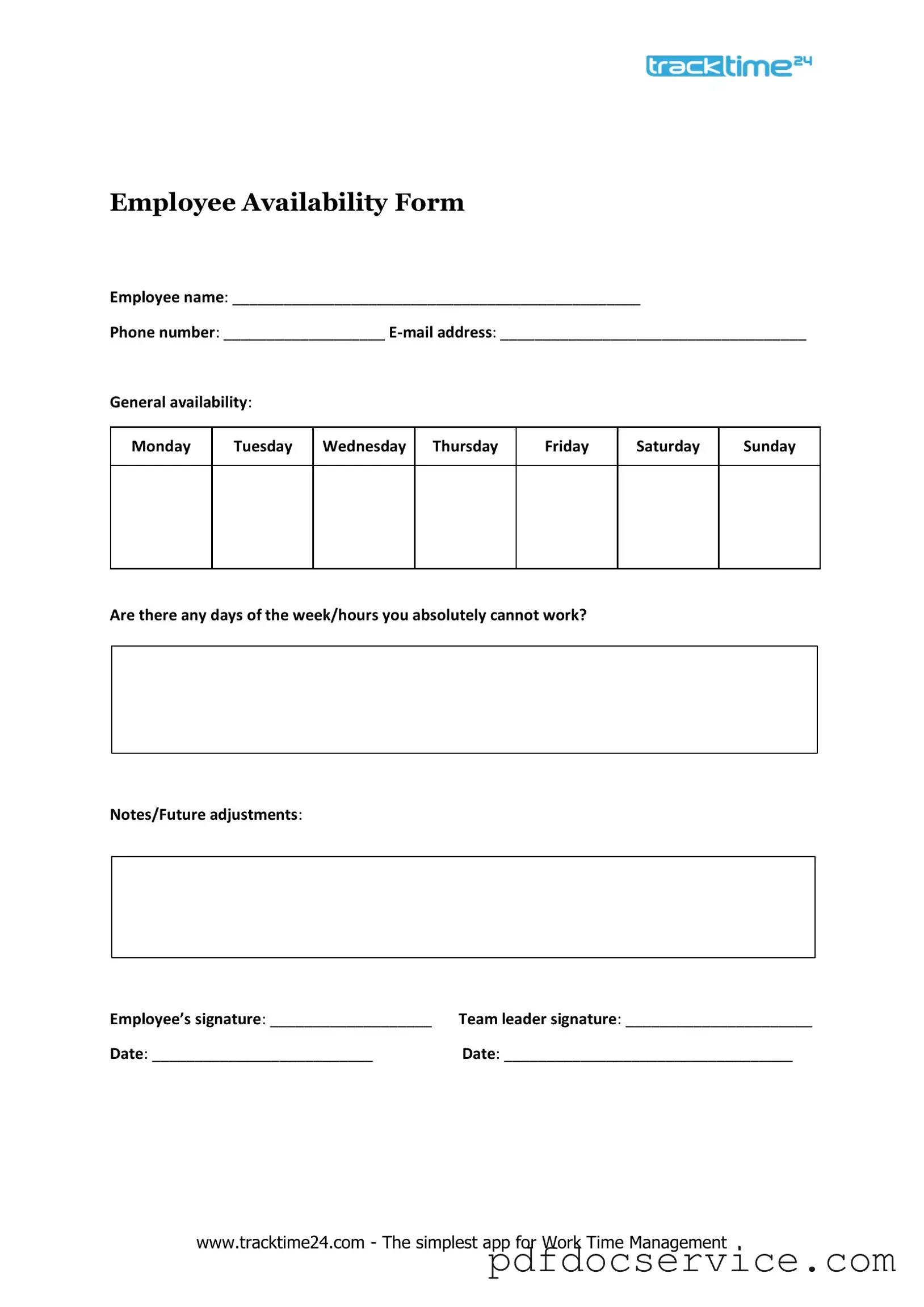
Fill Your Employee Availability Form
Open Employee Availability Editor
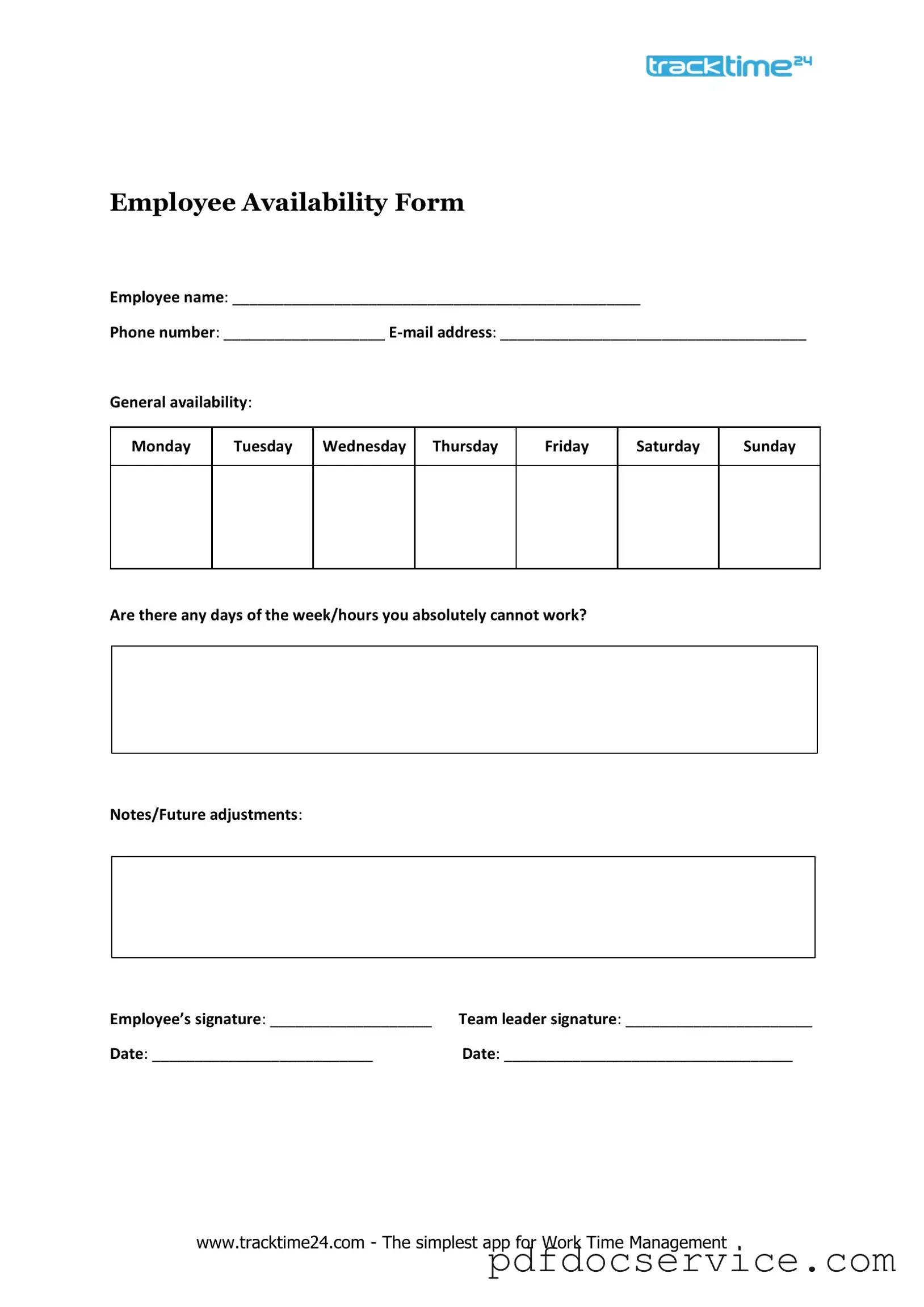
Open Employee Availability Editor
or
Get Employee Availability PDF
Finish the form now and be done
Finish Employee Availability online using simple edit, save, and download steps.