Fill Your Employment Application Pdf Form
The Employment Application PDF form is a standardized document that job seekers use to apply for positions within various organizations. This form collects essential information about the applicant's qualifications, work history, and personal details. By utilizing this format, employers can streamline the hiring process and ensure they have a consistent method for evaluating candidates.
Open Employment Application Pdf Editor
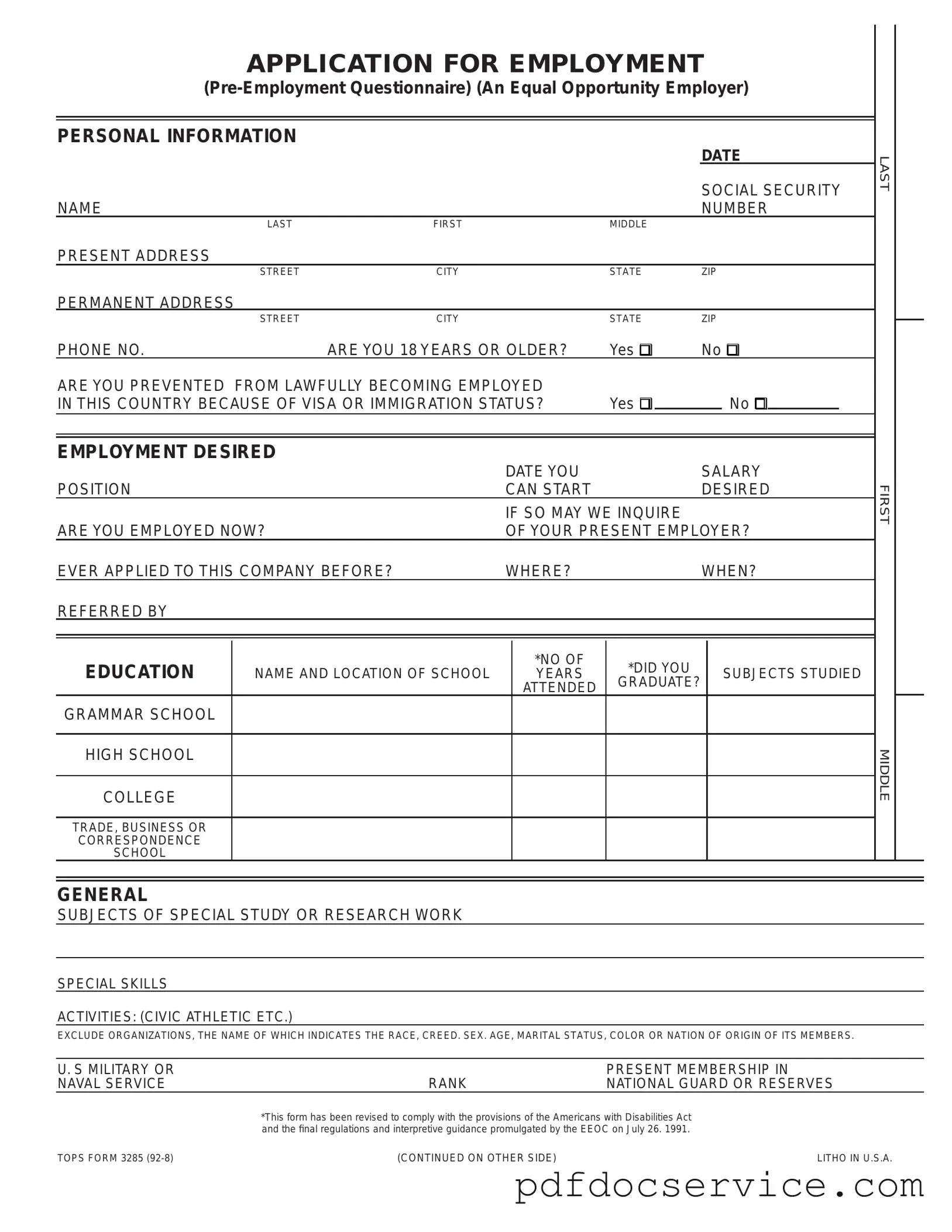
Fill Your Employment Application Pdf Form
Open Employment Application Pdf Editor
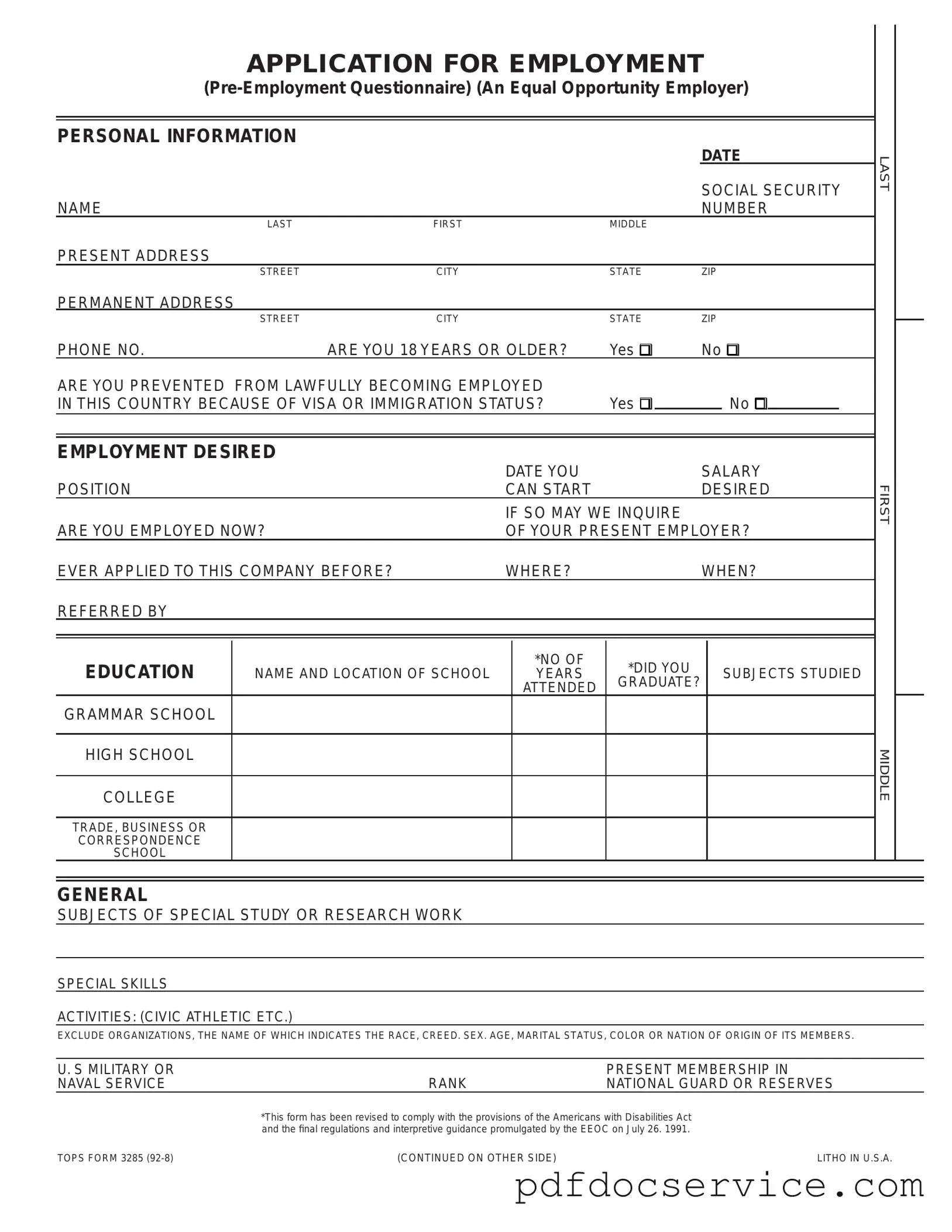
Open Employment Application Pdf Editor
or
Get Employment Application Pdf PDF
Finish the form now and be done
Finish Employment Application Pdf online using simple edit, save, and download steps.