Fill Your Four Column Chart Form
The Four Column Chart form is a structured tool designed to organize information into four distinct categories. Users can write headings for each column and fill in relevant details under those headings. This format is particularly useful for summarizing complex topics, such as the Mifflin Company, in a clear and concise manner.
Open Four Column Chart Editor
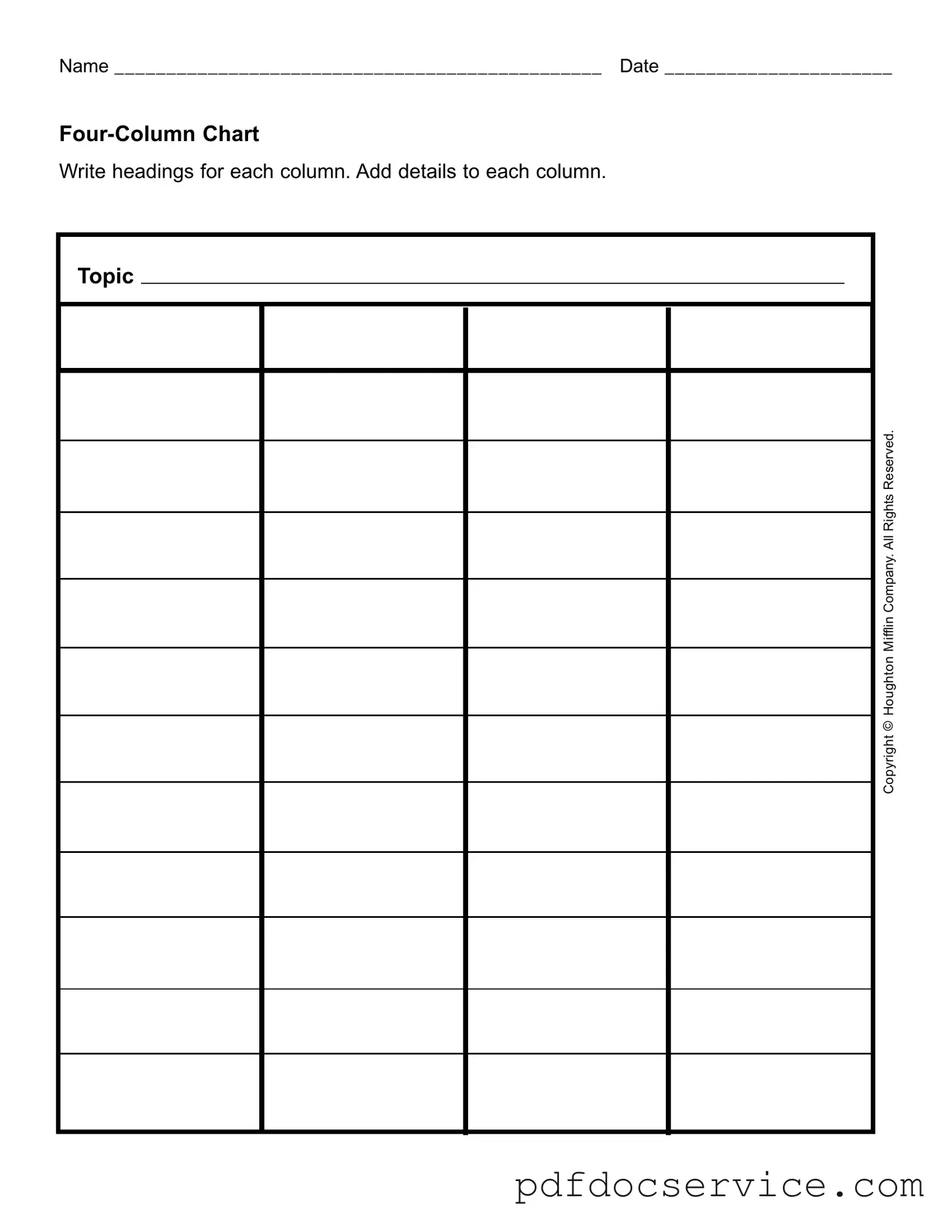
Fill Your Four Column Chart Form
Open Four Column Chart Editor
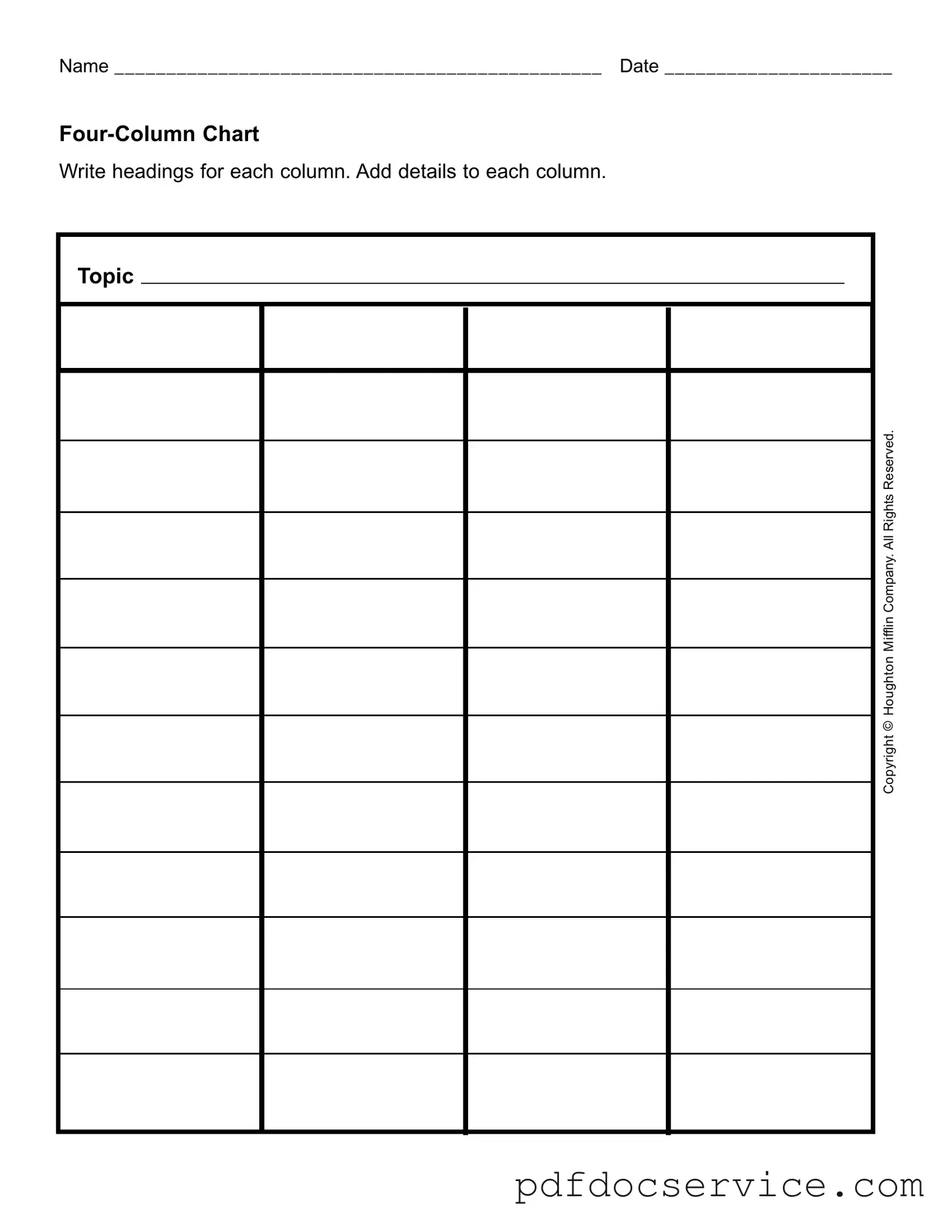
Open Four Column Chart Editor
or
Get Four Column Chart PDF
Finish the form now and be done
Finish Four Column Chart online using simple edit, save, and download steps.