Fill Your Generic Direct Deposit Form
The Generic Direct Deposit Authorization Form is a document that allows individuals to authorize their employer or other entities to deposit funds directly into their bank accounts. Completing this form ensures timely and secure payment for salaries, reimbursements, or other financial transactions. Properly filling out the form is crucial for avoiding payment delays and ensuring that funds are directed to the correct financial institution.
Open Generic Direct Deposit Editor
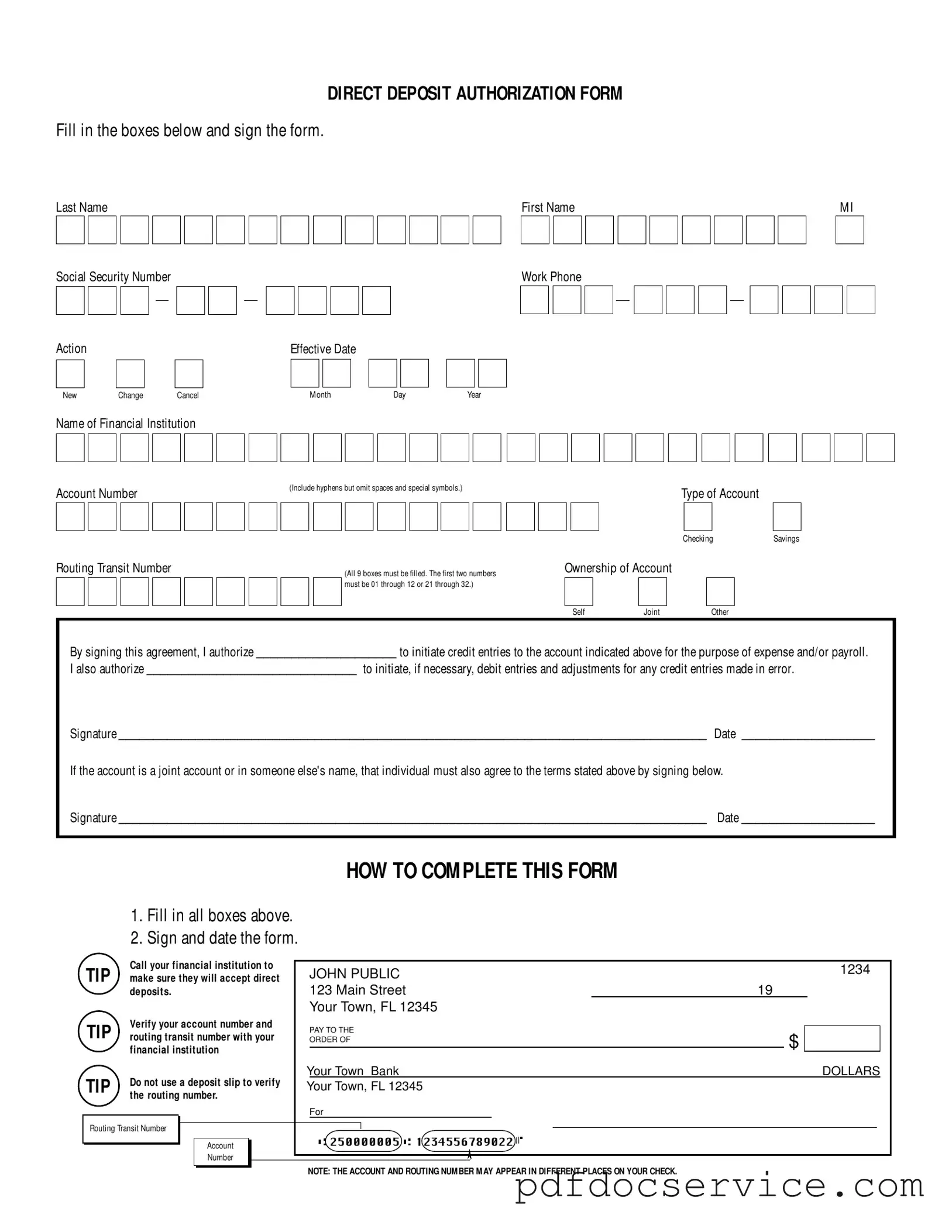
Fill Your Generic Direct Deposit Form
Open Generic Direct Deposit Editor
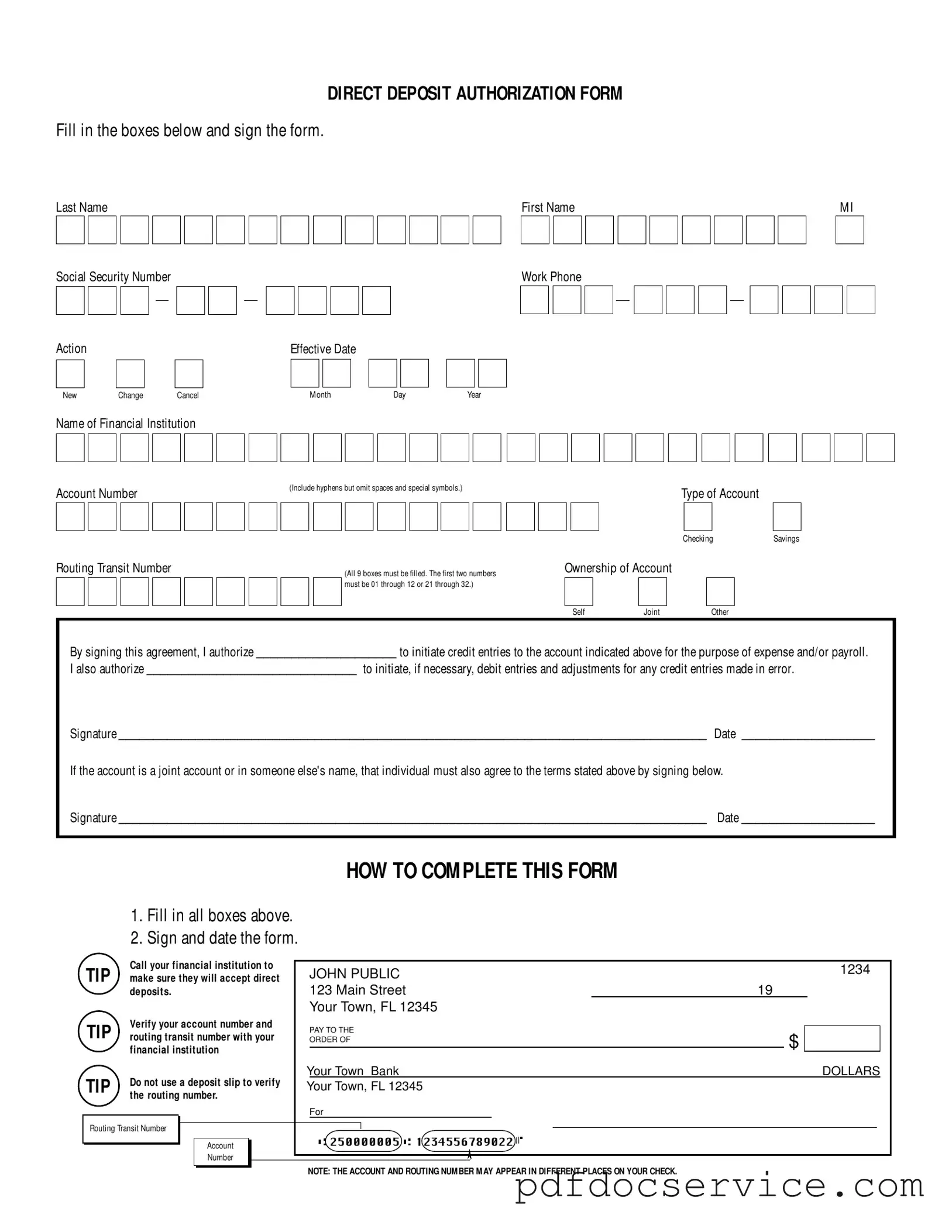
Open Generic Direct Deposit Editor
or
Get Generic Direct Deposit PDF
Finish the form now and be done
Finish Generic Direct Deposit online using simple edit, save, and download steps.